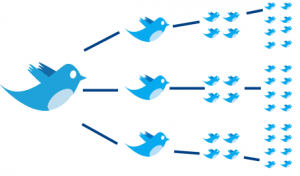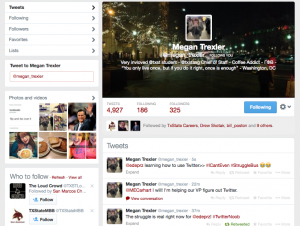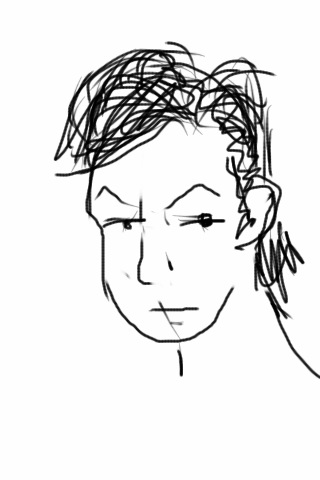Let me tell you… designing your own website is both WAY more difficult than you would think… but at the same time it is surprisingly simple and easy. I feel like designing your own website is like the question, “Which weighs more? 100 lbs of bricks or 100 lbs of feathers?”… The answer is simple, but if you over think it you will end up not knowing what to do. And I am the QUEEN over over thinking so obviously I had a hard time trying to set up my Balsamiq and designing the wireframe for my website.
Thats when I decided that I should try to read the chapter from The Non-Designer’s Design Book that @_caryanne assigned to us. I was really taken aback at how interesting and easy the chapter was to read and understand, and how much it helped me with getting my wireframe started.
The chapter starts with talking about alignment and how important it is to keep the same alignment throughout your webpage. The chapter said that if you mix alinements (like center and left) it makes your webpage look sloppy and makes it hard for your user to understand the flow of your webpage. So that was the first thing I fixed on my webpage. The chapter said that center alignment wasn’t the ideal alignment to use, but I liked the look of it so that’s what I stuck with.
Then the chapter moved to the importance of proximity on your webpage. I hadn’t really thought about the importance of the proximity of my headlines to my paragraphs. When I looked at all the examples given, I could see how putting too many spaces between parts of my site that are supposed to go together, can make those parts look like they aren’t supposed to be grouped together. So I fixed all those issues on my wireframe.
The rest of the reading talked about repetition and contrast of webpages. Before I had read this chapter I already had an idea about those two elements, and had incorporated them into my design. It was helpful to know why these elements were so important to design. Repetition is important because it makes your pages seem like they fit together and not like separate people designed every separate page of your site. Contrast is important because it makes it easier for your user to read, and also can point out the most important parts of your page.
All in all, the chapter really made my webpage design much simpler, and I felt a little silly for freaking out so much about how to design my page. I will definitely be reading all the assigned readings before I try to tackle our next assignment!
Now, for the Twitter assignment.
I had a little bit of a hard time with this assignment, basically because I still don’t know what I want to do after I graduate. All I know for sure is that I want to do something in the communications field, so I googled the top Public Relations and Marketing Pros on Twitter.
The first person I tweeted was Philip Parancias who describes himself as an “Industrial/B2B digital marketing specialist, blogger/author, speaker. New York.”
I asked him: @Flip2Market I am a student at #TXST and I was wondering what digital marketing tools you think are the most useful?
He replied: Hi @brittaniii there are many. Here are a few faves: For social – @hootsuite, email – @myemma for integrated/automated – @hubspot.
The second person I tweeted was Kathy Jacobson who describes herself as “A full-service public relations, brand building & cause marketing agency representing sports, lifestyle, fashion, philanthropy, events & consumer brands.”
I asked her: @KathyJacobsonPR I am a PR major at TXState and was wondering if you have any advice on what has helped you become so sucessful?
She replied: @brittaniii what a cool tweet! I would say work hard,learn everything you can, intern,volunteer,never give up & never ever quit. #girlpower
The third person I tweeted was Dorothy Crenshaw who describes herself as “CrenshawComm.com #PR. Word nerd. Fiction fan. Adoptive mom. Fitness buff. PR,communications, social TV, marketing, tech, media, politics, popculture”
I asked her: @dorocren I am a PR major at TXState & I was wondering: What do you think the are the most important qualities of a PR pro?
She replied: @brittaniii Writing/content skills, verbal comms, media sensibility, renaissance knowledge (knowing re many things), intellectual curiosity
I was EXTREMELY surprised that every person I tweeted, tweeted me back. Everyone gave me great advice. This assignment has showed me how helpful Twitter can be, and how I need to keep tweeting and stop resisting Twitter.