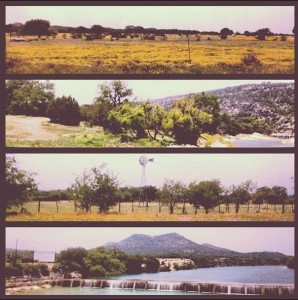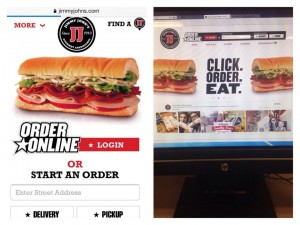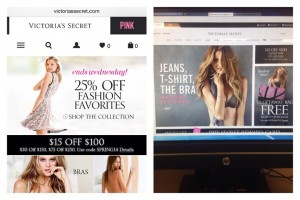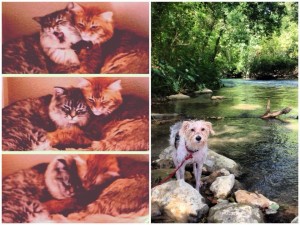Browser Wars
I didn’t realize that Microsoft wasn’t interested in the web at first, which is not what I would have thought. I don’t like the way that Microsoft tried to bully everyone.I’ve never really been a fan of Microsoft, and I am even less of one after watching these videos. I think Bill Gates seems really annoying and like a liar after watching him in the tapes. It kind of confused me when they were talking about Gates doing a lot of philanthropic work, because he seemed very selfish. Another thing I thought was interesting is that Jim Clark is from west Texas, where I am from and, that all the people trying to start Mosaic were so young, its inspiring.
Search
It still shocks me when I am reminded of how short of a time it has been since the internet really took off. It feels like its always been here. I love that Yahoo! (Jerry and Davids Guide) started as a way to win a game, it goes to show that one idea can turn into something huge. I also like how advertising is changing. Even though people don’t like to watch commercials and get irritated by advertising, I think its great that advertising is on the internet. I really like the way Facebook is advertising by advertising to peoples interest by using the internet as a market research tool. I know that is a privacy issue, but I enjoy the advertisements that point me to places I would like to go or things I would like to buy. Another thing that I thought was interesting is how Bill Gross was saying he just tries to fix problems and how to make things better. I think that’s a great way to create things that people will want. Lastly, I also really like Google’s motto “Don’t Be Evil” and the way that they don’t want to bully other companies.
Bubble
I realized that Amazon and Ebay were two huge companies, but I didn’t realize that they were the first companies to sell products online. The things I thought were really neat about how these two companies started were that Amazon started by wanting to make a huge library and that Ebay was made without a business plan, from someones home computer. Also, it is crazy how fast these companies grew. The way this video explained public key cryptography was really great. I have learned what it is before, but I was really confused on how it worked. Now I understand it even more. I still cannot believe that people still thought the internet was a fad into the late 90s. I liked what was said about the bubble “The pain it caused was the price of progress.” That is something I really believe in. People don’t want to move forward with things, like giving people health care, giving everyone equal rights, recycling, because they don’t want to put in the effort or the money it takes to make progress. The way people were about computers, should be eye opening to people that progress takes work.
People Power
I couldn’t believe the idea of iTunes was started by Shawn Fanning as a teenager. It’s crazy how much the internet has changed society. Who would have thought that teenagers could be making money posting things to Twitter, that you could make and sell your own things on Etsy, or that you could become famous overnight on YouTube. I think it is so interesting to look at how much society has changed in the past few years, and even more interesting to see where it is going.